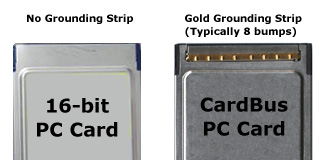![[PCMCIA logo]](../image/pclogo.gif)
|
PCI-Express (PCI-E / PCIe) to
PCMCIA CardBus Card Reader/Writer
for
Standard and Low-Profile Desktop Computer (PC
and Mac)
|

PCIE-CB110
|
This PCI Express (PCIe) to
PCMCIA CardBus PC Card
Adapter (32-bit PC Card Drive) adds an easy-front-access
PCMCIA CardBus PC card slot to desktop computer so users can enjoy the
PCMCIA
functionality that a laptop computer provides. This PCIe-to-CardBus card drives fits in
any standard and low-profile
desktop computers.
Special Note:
This PCMCIA CardBus Card Reader does not
support hot plug
(hot swap)
This PCIe-to-PCMCIA CardBus card reader-writer accepts all kinds of
32-bit PCMCIA CardBus PC cards. Users can install this
front-access PCMCIA CardBus card drives in a
3.5" drive bay or a
5.25" drive bay
on desktop computer to operate 3G/3.5G Aircard
(wireless broadband modem PC Card, all brands & models) for internet connection.
Users can also connect other laptop PCMCIA CardBus cards such as
Gibabit LAN, TV tuner, CardBus adapter (USB, IEEE1394 a/b Firewire,
RS-232 Serial, serial ATA/eSATA, ..), etc. on desktop
computers running Windows or
Mac OS. This PCMCIA CardBus card
drive has been proved by numerous users as a very economical Panasonic P2 card
reader-writer (Note: only on Windows
PC; see
P2 driver installation instruction).
This card reader-writer works with
Microsoft
Windows (2000/ Server 2003/ XP & XP 64-bit/ Vista & Vista
64-bit / 7 & 7 64-bit), Mac OS, and other operating systems supporting PCI-E (PCIe).
No driver is required for this CardBus card reader. [However, the CardBus card may need its own driver, please follow
CardBus card driver
installation steps.]
|
Part
Number |
(discontinued) |
| PCIE-CB110 |
|
Do you need to use your laptop
PCMCIA CardBus
card on
your desktop? This PCI Express (PCIe) to PCMCIA CardBus Adapter is the best
solution for adding a front-access
PCMCIA
CardBus card slot to drives bay of desktop computer, either
a
3.5" drive bay or a
5.25" drive bay
with an optional 5.25" mounting rack. By installing this PCIe-to-CardBus-Adapter to a desktop computer, it
will allow users to connect a 32-bit
PCMCIA CardBus
PC card to the front panel of a desktop computer so the user can
read/write Panasonic P2 card (on Windows only), operate 3G/3.5G Aircard (wireless
broadband modem PC Card; all brands & models) and other laptop PCMCIA CardBus cards such as
Gibabit LAN, serial ATA/eSATA, USB 2.0, IEEE-1394 a/b FireWire,
RS-232 Serial, TV tuner, etc. PCMCIA CardBus adapters on desktop computer.
Installation is easy. This product itself requires no
drivers on Windows and Mac.
[However, the CardBus card may need its own driver, please follow
driver
installation steps.]
This PCIe to PCMCIA CardBus PC Card reader-writer works with Microsoft
Windows 2000/ Server 2003/ XP & XP 64-bit/
Vista & Vista 64-bit / 7 & 7 64-bit, Mac OS, and other operating systems supporting PCI Express (PCIe).
Package Content
- PCMCIA CardBus Bay (Card Reader/Writer)
- Low profile PCI Express (PCIe) Interface Card
- Standard size and low profile
end brackets [The full-size end
bracket (metal back-plate) attached to the low-profile PCIe Interface Card
is replaceable (secured with two screws). The full-size metal bracket is for standard desktop computer and
the half-size metal bracket is for low profile/ slimline/
small form factor desktop computer]
- 3 pcs SATA cables [Each cable is 50 cm
(~19 inch) long]
- Power supply cable
- Installation
guide
- Screw set
System Requirements
- One
PCI Express (PCIe) expansion slot (X1,
X4, X8, or X16) on motherboard. [Please make sure that the
motherboard of your desktop computer is equipped with a PCI Express (PCIe)
expansion slot, not the regular
PCI
expansion
slot. If only a
PCI expansion slot
is available on motherboard, please order
PCD-TP-110CS.]
-
One available
3.5" drive bay or
5.25" drive bay on
desktop computer. To mount the card reader in the wider 5.25" drive bay, an
optional 5.25" drive bay mounting kit
is required
- Windows 2000/ Server
2003/ XP & XP 64-bit/ Vista & Vista
64-bit / 7 & 7 64-bit or Mac OS.
- Unsupported, but known to work with other operating
systems supporting PCIe.
- For larger size computer, such as mini-tower,
the 39-inch cables set
is an option if the supplied 50 cm (~19 inch) cables are not long enough.
PCMCIA CardBus Card Accepted
[32-bit CardBus
cards can be distinguished by a gold grounding strip on the end that is inserted into
the
PCMCIA CardBus slot.]
-
All
Type I (3.3 mm thick)
and Type II (5 mm thick)
PCMCIA 32-bit 3.3V CardBus PC Cards such as Panasonic P2 card
(on Windows PC only), wireless broadband modem
3G & 3.5G AirCard PC Card
(all brands & models), LAN PC card, video
capture PC card, PCMCIA CardBus adapter (USB, IEEE1394 Firewire, eSATA, ...),
TV tuner card, and many other 32-bit PCMCIA CardBus PC Cards. [32-bit CardBus
cards can be distinguished by a gold grounding strip on the end that is inserted into
the
PCMCIA CardBus slot.]
-
Do
not
support 16-bit PCMCIA PC Card such as DEXIS sensor card, ATA flash card,
SRAM card, etc. [16-bit PCMCIA PC card does
not have a gold
strip on the end that is inserted into the PCMCIA card slot.]
- Do
not support Panasonic P2 card on
Mac [only support Panasonic P2 card and P2
card driver on Windows PC;
P2 driver installation instruction]
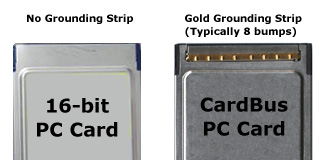
Features
- RoHS compliant
- Adds front-access
PCMCIA
CardBus card slot to various types of desktop
computer
- Low profile PCIe interface card
- Both
regular size and low profile brackets are provided
- PCMCIA 32-bit CardBus compliant
- Do not support
CardBus
hot-plug
- Easy Installation, Plug and Play;
Enable hot-plug and hot-swap (except for Panasonic P2 Card)
- No drivers needed on Windows and Mac OS
- Support Windows 2000/ Server 2003/ XP & XP
64-bit/ Vista & Vista 64-bit/ 7 & 7 64-bit; Mac OS
- Do not support
16-bit PCMCIA PC card
- No external power required
- 1 year warranty and free technical support
Specifications
Compliant
with PCMCIA CardBus standard
Compliant with PCMCIA module outline dimension
Compliant with one-lane (1X) PCI
Express specification
Card reader dimension: 3- 15/16" (100 mm) [L] x 4" (101 mm) [W] x
1" (25 mm) [H]
PCIe interface card
dimension: 2.5" (64 mm) [L] x 1- 3/8" (35.0 mm) [W]
PCIe interface card
end bracket height: (a) 3.15" (80 mm) for low-profile PC, and (b) 4.75" (121
mm) for standard PC
Optional Accessories
-
5.25" Drive Bay Mounting Kit
| |
Part Number |
Price
(US$) |
|
NA |
 |
KIT-525BAY |
1.99 |
Availability: discontinued
-
For
large size computer, such as
mini-tower PC, the 50 cm (~19 inch) SATA cables included in the package
are probably not long enough. You may need to purchase 3 longer
cables. The 100 cm (~39 inch) long SATA cables are an option.
| |
Part Number |
Description |
Price
(US$) |
NA |
 |
CBL-SATA100 |
39-inch
(100 cm) SATA Cable Set [3 cables per set] |
3.99 |
Availability: discontinued
Warranty & Support:
- 1 year warranty.
- Free technical support from Amtron
Technology, Inc.
Panasonic P2 Card Driver Installation
- Insert P2 Card in the card slot of this product PCIE-CB110
- Start your
desktop computer
- Install the P2 Card
Driver supplied by Panasonic.
- If P2
card driver is not available, please download the correct driver for
Panasonic P2 Card from the Panasonic website at
https://eww.pavc.panasonic.co.jp/pro-av/support/cs/csregistp2m/ep2main/pcdriver_e.htm
or
https://eww.pavc.panasonic.co.jp/pro-av/support/cs/csregistp2m/ep2main/. [If
Panasonic changes the link, please visit their home page and find the latest
download link. Please do
not download the driver for
camcorders or other devices. You need to download the P2 card
driver for Windows PC,
not for Mac]
- Follow
the installation procedure described in the
P2 Driver Install
Manual which can be obtained from
the Panasonic website.
- If the P2 Card driver is not successfully
installed. Please install the P2 Card driver
manually. Update the driver of the "Mass Storage Controller" (in "Device
Manager") with "p2cache.inf", the P2 card can be recognized and its data can
be accessed via Windows Explorer
Note: Since hot-swap (hot-plug) of P2 Card is
not supported, after P2 card is
ejected, please insert the P2 card in the card slot and restart your
computer system for the P2 card to be recognized again.
Hot-Swap (Hot-Plug) Issue
This product, PCIE-CB110, does not support
PCMCIA CardBus Card "Hot Swap / Hot Plug". After you eject
the CardBus card from the card slot, you need to restart the computer for
the CardBus card to be recognized again.
If you think the lack of "hot swapping" capability is not a concern because
either you don't plan to eject the CardBus card often or you can tolerate
the inconvenience of restarting computer, you are very welcome to purchase
this product. Other than the Hot-Swap issue, this product has been tested
and proved to support all kinds of PCMCIA CardBus Card including wireless
AirCard, Panasonic P2 card (on Windows PC only), etc.
CardBus Card Driver
Installation
- Please insert PCMCIA CardBus Card (such as AirCard, Panasonic P2 card,
etc,) in the card slot of of this product PCIE-CB110
- Start your desktop
computer
-
Install the driver for the inserted CardBus card
according to the CardBus card user manual. [The driver is usually
provided in the CardBus Card package or could be downloaded from the CardBus
Card manufacturer website.]
-
After the CardBus card is recognized by your
desktop computer, you can operate the CardBus card the way you operate it in
a laptop computer.
- If you eject the CardBus Card and re-insert it, you need to
restart your computer system for the CardBus card to be recognized again.
Copyright © 1997-2021 Amtron Technology, Inc.
PO Box 884
Monterey Park, CA 91754 USA
Tel: (323) 265-8076 Fax:
(323) 488-9747
https://www.amtron.com
|
|
|
|